Here I will share a nice trick for how to Reset BIOS Password. BIOS - Basic Input Output system.
By keeping your BIOS password protected, no one can enter in your BIOS settings.
So first we Know about what is BIOS?
What is BIOS?
 BIOS is a Basic Input/Output System, is the first
code run by a PC when Bootup. The primary function of the BIOS is to set
up the hardware and load and start an operating system. When the PC
starts up, the first job for the BIOS is to initialize and identify
system devices such as the video display card, keyboard and mouse, hard
disk drive, optical disc drive and other hardware. The BIOS then locates
software held on a peripheral device (designated as a ‘boot device’),
such as a hard disk or a CD/DVD, and loads and executes that software,
giving it control of the PC.
BIOS is a Basic Input/Output System, is the first
code run by a PC when Bootup. The primary function of the BIOS is to set
up the hardware and load and start an operating system. When the PC
starts up, the first job for the BIOS is to initialize and identify
system devices such as the video display card, keyboard and mouse, hard
disk drive, optical disc drive and other hardware. The BIOS then locates
software held on a peripheral device (designated as a ‘boot device’),
such as a hard disk or a CD/DVD, and loads and executes that software,
giving it control of the PC.
How To Reset BIOS Password Using Command Prompt
In this method we used the microcontroller programming, Don’t worry if you don’t know about microcontroller programming(Discuss another Day), Just follow these simple steps:-
Open Command Prompt and type debug and then debug prompt will be opened and then type following

Permanently Clear BIOS Password
In this Trick CMOS Don’t ask for BIOS Password. It will clear the BIOS Password. You make batch file and send to your friends.
Open CMD and follow..
By keeping your BIOS password protected, no one can enter in your BIOS settings.
So first we Know about what is BIOS?
What is BIOS?
How To Reset BIOS Password Using Command Prompt
In this method we used the microcontroller programming, Don’t worry if you don’t know about microcontroller programming(Discuss another Day), Just follow these simple steps:-
Open Command Prompt and type debug and then debug prompt will be opened and then type following

- A Press Enter
- MOV AX,0 Press Enter
- MOV AX,CX Press Enter
- OUT 70,AL Press Enter
- MOV AX,0 Press Enter
- OUT 71,AL Press Enter
- INC CX Press Enter
- CMP CX,100 Press Enter
- JB 103 Press Enter
- INT 20 Press Enter
- Press Enter
- G Press Enter
- Q Press Enter
Permanently Clear BIOS Password
In this Trick CMOS Don’t ask for BIOS Password. It will clear the BIOS Password. You make batch file and send to your friends.
Open CMD and follow..
- DEBUG press enter
- -o 70 2e press enter
- -o 71 ff press enter
- -q press enter
- exit press enter

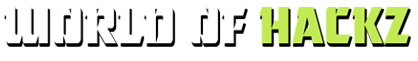
 Posted in:
Posted in: 







