After the huge response of readers to our many Facebook tricks and tips posts, Here's a a new trick for all Facebook addicted users and our lovable readers. Your status update is always welcomed by your friends and you can impress your friends
by posting the awesome status in different styles. Now you can post your status or comment on a post of your friend in Blue color. This trick will really impress your friends and whenever your friends will click on the post or comment (blue colored) then they will be taken to your profile page dierctly.
So update your status in Blue color andhave fun and enjoy this trick
Follow the below steps to update your status in Blue color :
1) Visit Facebook.com login page and login with your username and password
2) Now Go to the Status update or Post box on your facebook wall.
3) Just copy the below code and Replace this line "Your Text Here" with your post or Status.
@@[1:[0:1: Your Text Here ]]
4) Now after reaplcing the text with your status simply click on Post and that's it your'e done your status is ready in blue color to impress your friends and to receive huge comments and likes on your post.
Have fun with and share this trick with your friends

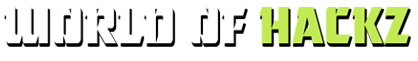




 Posted in:
Posted in: 







